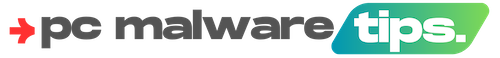Record Calls On iPhone Easily With These Apps Receiving numerous calls daily prompts many individuals to record them as evidence. However, it’s important to note that recording calls on an iPhone isn’t as simple as pressing a button. To facilitate call recording on an iPhone, users must download a dedicated app. While several apps exist for this purpose, we recommend Google Voice for its functionality and reliability.
Google Voice allows users to record only incoming calls, requiring them to set up an account by visiting voice.google.com and following the provided instructions. Once the account is established, users must enable call recording, which automatically saves the recorded calls in MP3 format.
iPhone users may encounter difficulties with call recording at times. If you’re experiencing such issues, it’s important to take certain precautions. It’s commonly observed that iPhone users encounter challenges when attempting to record calls. Today, we’ll discuss some measures that can facilitate seamless call recording.
Include the Rev Call Recorder App in your options, as it offers numerous impressive features. This app facilitates call recording, as claimed by the company, and is available for free. It boasts unlimited call recording capabilities, allowing users to record an unlimited number of calls effortlessly with just one simple step.
iPhone users can conveniently download Temi – Recorder & Transcriber from the App Store, accessing a plethora of call recording features. This app enables unlimited audio recording, facilitating seamless capturing of calls. Furthermore, users can effortlessly review and share their recordings within the application.
This app continues to maintain its popularity, offering a range of advanced features. Users can effortlessly record phone calls and store them directly on their devices. Additionally, the app provides the functionality to transcribe calls using Voice Notes. Users can efficiently save and manage their recordings within the app. It’s worth noting that while this feature may not be available to all users, many apps gain traction due to their provision of free features, distinguishing them from others in the market.