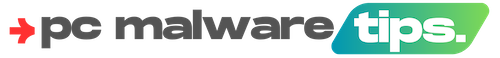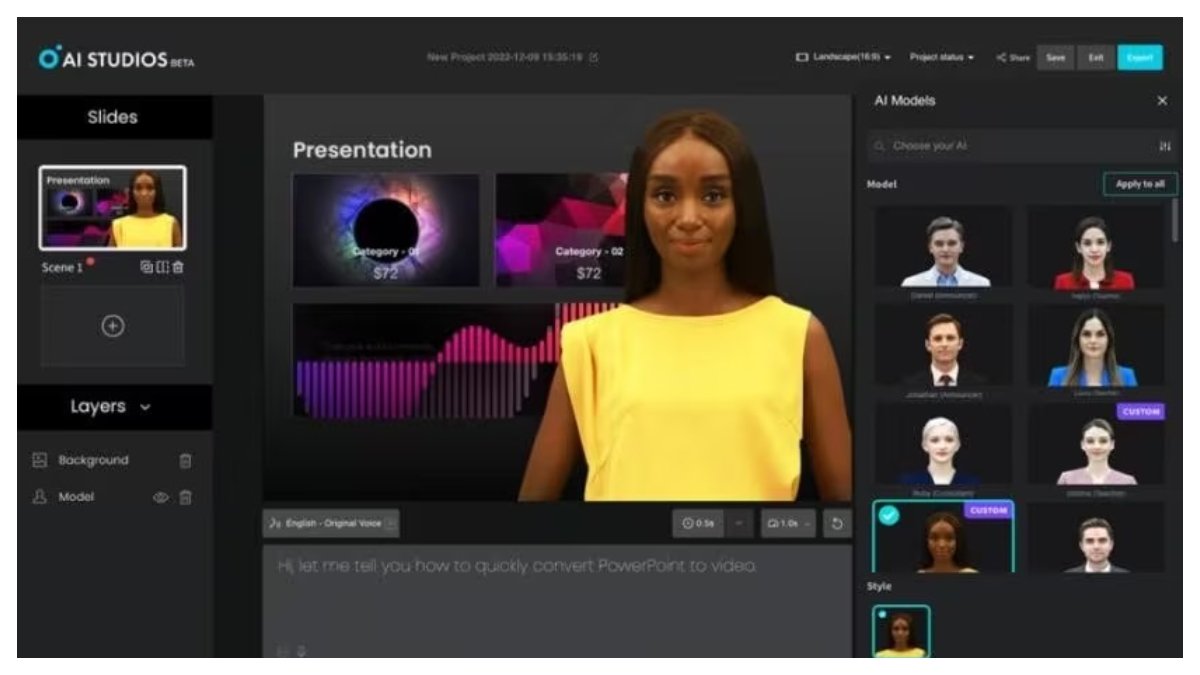Become A Video Editing Expert, Synthesia AI, Synthesia AI revolutionizes the video editing process, making it effortless for anyone, regardless of technical expertise, to create stunning videos. This innovative tool seamlessly transforms text into engaging videos featuring avatars that mimic real people, catering to a wide range of users, including YouTubers, video editors, and educators seeking a digital platform for content creation. Simply input your desired text, and Synthesia will craft professional-quality videos tailored to your needs.
Steps involved in creating a video through Synthesia AI
Step 1: Initiate the process by accessing your Synthesia account. If you’re an existing user, log in; if not, proceed to sign up. This essential step grants you entry to utilize the powerful capabilities of this remarkable AI tool, facilitating the creation of new projects with ease.
Step 2: Commence the video creation process by navigating to the designated option on the interface. Here, you’ll be presented with the choice to initiate a new video either from a clean slate or by leveraging AI templates and ideas to optimize efficiency and productivity.
Step 3: Tailor your script utilizing Synthesia’s script generation functionality. Incorporate precise details, personalize language preferences, and opt for a voice that aligns with the tone and style of your content.
Step 4: Customize your video further by incorporating additional scenes, backgrounds, and avatars. Adapt the script, language, and voice to resonate with your specific needs and preferences, ensuring a personalized touch to your content.
Step 5: Furthermore, leverage the Synthesia collaboration feature, facilitating the inclusion of multiple users who can contribute simultaneously. This streamlined approach enhances the efficiency of the video creation process, enabling seamless collaboration among team members.
Step 6: Upon completing the creation process, meticulously review and recheck your generated video. Make any necessary edits and refinements to ensure that all elements are in harmony with your envisioned final product.
Step 7: Download Your Generated Video
Step 8: Opt to either publish your video directly to a platform or manually share it. Synthesia offers a range of options for sharing and downloading your content, ensuring flexibility and convenience in dissemination.
Based on our thorough research and extensive usage, investing in Synthesia proves to be highly beneficial. With its intuitive interface and state-of-the-art AI technology, Synthesia enables users to effortlessly create compelling, high-quality videos. This platform offers exceptional features such as customizable templates, realistic avatars, and multilingual support, guaranteeing a dynamic and personalized video creation process. Don’t hesitate to make the purchase and unleash your full potential with this exceptional tool.