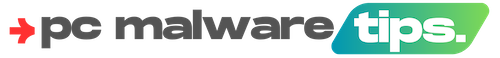Ways To Get A Shield Yourself From The Hackers The proliferation of internet usage has undoubtedly facilitated numerous aspects of daily life. However, concomitant with this advancement, the incidence of smartphone hacking has surged. Individuals are increasingly vulnerable to cyber intrusions wherein malevolent actors exploit weaknesses in phone security protocols to pilfer personal information and financial assets. Often, victims remain oblivious to these breaches until substantial losses are incurred. In the event of a successful hack, perpetrators can abscond with sensitive data, compromise device functionality, exploit financial details, and abuse administrative privileges, thereby engendering significant repercussions for affected individuals.
We offer comprehensive guidance on detecting potential smartphone hacks and implementing precautionary measures to safeguard against such breaches. Despite our informative resources, if suspicions persist or confirmation remains elusive, seeking consultation from a qualified expert is advisable. Diligent adherence to these protocols is essential to mitigate potential losses and ensure user security.
How To Identify If Your Mobile Phone Is Hacked Or Not?
Unusual Battery Drainage
If an individual notices an accelerated depletion of their smartphone’s battery life beyond the typical degradation expected over time, it warrants careful consideration. While it is natural for smartphone batteries to diminish in capacity gradually, a rapid decline suggests anomalous activity. Such instances may indicate potential hacking, wherein malicious software, or malware, operates clandestinely in the background, precipitating accelerated battery drainage. Therefore, vigilant attention to unusual battery performance serves as an important indicator of potential security breaches, prompting users to investigate and mitigate potential risks accordingly.
Unable To Process Commands
If an individual encounters diminished performance on their smartphone, characterized by sluggish webpage loading or overall operational inefficiencies, a recommended course of action is to initiate a device restart to restore optimal functionality. However, persistent issues may signify underlying malware activity compromising system integrity. Specifically, clandestine cryptocurrency mining operations running in the background can consume system resources, contributing to performance degradation. Therefore, prompt attention to performance anomalies is imperative, prompting users to investigate potential security breaches and undertake appropriate remedial measures to safeguard against malicious intrusions.
Suspicious Operation Of Apps
If widely used applications such as WhatsApp or Instagram experience frequent freezing or operational disruptions on a smartphone, and subsequently disappear from the device without manual uninstallation, it suggests a potential depletion of storage resources attributable to malware software. This phenomenon indicates a critical issue wherein malicious programs may be clandestinely consuming storage space, impairing the functionality of essential applications. In such cases, immediate attention to addressing the underlying malware infiltration is essential to restore normal device operation and safeguard against further security risks.
Ways To Be Protected From Hackers?
Always Choose a Strong Password
The most common method of hacking is to steal passwords. Therefore, it is very important to use strong passwords. A strong password should contain at least 12 characters, including upper and lower case letters, numbers, and special characters. Change your passwords regularly and do not share them with any person or website.
Set Strong Authentication Methods
Two-factor authentication (2FA) enhances security measures by requiring an additional verification step to access user accounts, thereby mitigating the risk of unauthorized access by hackers. Upon enabling 2FA, users are prompted to input a code, typically sent to their mobile device, in conjunction with their password during the login process.
This supplementary layer of authentication fortifies account protection by necessitating possession of both a unique code and the correct password, thereby bolstering resilience against potential security breaches.
Update Your Software Regularly
Regular software updates serve as essential maintenance protocols, addressing security vulnerabilities and rectifying potential loopholes that may be exploited by malicious actors. It is imperative to diligently undertake and complete the installation of all available software updates across various devices, including computers and smartphones. By conscientiously adhering to this practice, users can ensure the ongoing integrity and resilience of their digital ecosystems, preemptively thwarting potential security breaches and safeguarding sensitive information against unauthorized access or exploitation.
Avoid Using Public WIFI
The majority of public Wi-Fi networks lack sufficient security measures, rendering them vulnerable to potential breaches. Consequently, exercising caution is paramount when accessing such networks. It is advisable to refrain from inputting sensitive information, such as bank account details, credit card information, or other critical data, while connected to public Wi-Fi. By adhering to this prudent practice, individuals can mitigate the risk of unauthorized access or interception of their confidential information, thereby safeguarding against potential security compromises.
Awareness regarding Cyber Crime
Vigilance against hacking threats, particularly phishing attacks, is paramount. Hackers frequently employ deceptive tactics, such as phishing emails, text messages, and social media communications, to perpetrate fraud. In the event of receiving any suspicious correspondence, exercising caution is imperative.
It is advisable to refrain from opening or clicking on any dubious emails or messages, as they may contain malicious links or attachments designed to compromise security. By remaining vigilant and abstaining from engaging with suspicious communications, individuals can effectively mitigate the risk of falling victim to phishing scams and safeguard their personal information against unauthorized access or exploitation.