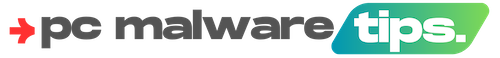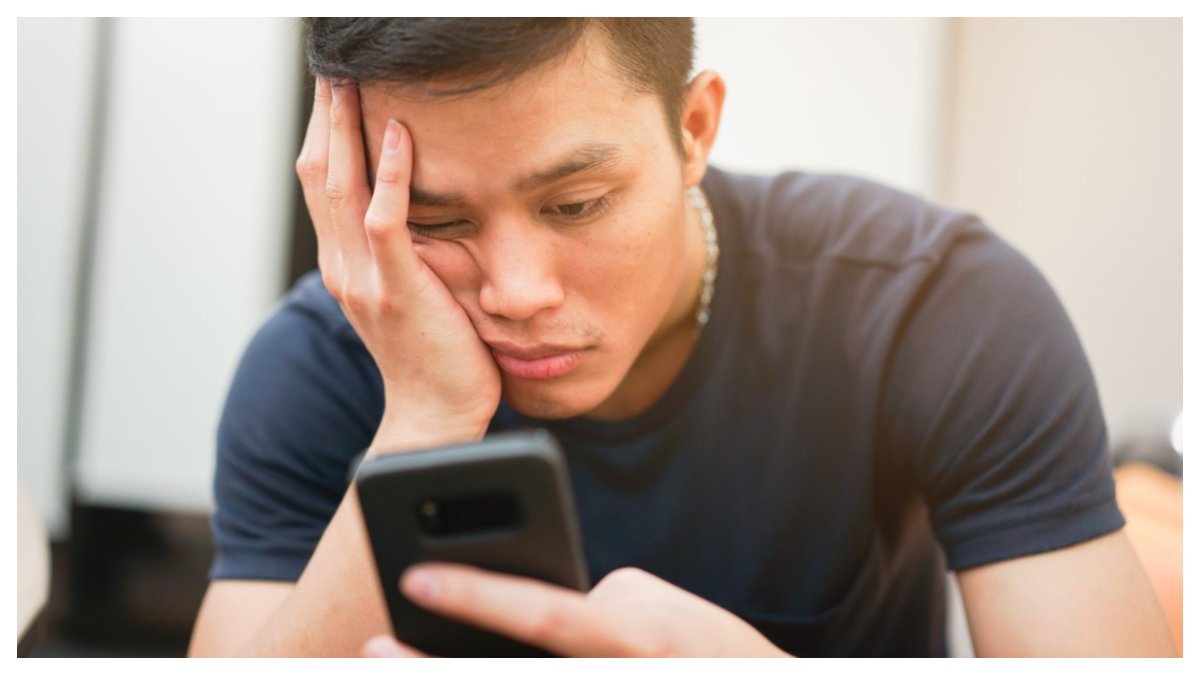Tips To Boost Your Old Mobile Phone Speed Many smartphone users maintain their devices over an extended period, typically spanning 4 to 5 years. However, prolonged usage often leads to diminished performance, characterized by sluggishness and latency issues. This gradual decline in operational efficiency can manifest in delayed responsiveness of essential applications such as contact lists and messaging platforms like WhatsApp.
The issue of smartphone slowdown, while commonplace, can indeed pose significant challenges for users. Many individuals perceive it as a major inconvenience, often seeking professional assistance from technicians. However, if faced with an aging device exhibiting decreased performance, there are self-help measures one can undertake to enhance its operational speed. Here are some strategies to optimize your older smartphone’s performance, potentially restoring it to swift functionality akin to a brand-new mobile phone.
Always Look For System Update Available On Your SmartPhone
If encountering significant slowdowns on an Android smartphone, it is advisable to verify the installed Android version. Outdated Android iterations can often contribute to diminished device performance. Additionally, periodic Android updates serve to address various bugs and vulnerabilities within the system, thereby enhancing overall functionality and stability. Thus, it is prudent for users to regularly monitor and update their Android version to ensure optimal performance and mitigate potential issues.
Clean Unnecessary Files and Data Regularly
Frequently, users overlook the accumulation of data on their smartphones, leading to storage constraints that can induce system sluggishness and hang-ups. It is advisable to review the contents of the device’s gallery diligently and promptly delete redundant media files. By liberating storage space, the smartphone’s performance can be notably enhanced, alleviating operational bottlenecks and augmenting speed. Therefore, conscientious management of storage capacity is integral to optimizing the overall efficiency of the device.
Delete Unwanted Apps
Indeed, the installation of applications on a smartphone consumes storage space and utilizes random access memory (RAM) when in operation. Consequently, it is prudent to exercise discretion when installing apps, prioritizing those that serve essential functions. Regularly assessing the installed applications and uninstalling those deemed superfluous is recommended. By reducing the number of installed apps, users can mitigate storage consumption and alleviate strain on the device’s RAM, thereby optimizing performance and responsiveness. Hence, selective app management is paramount to maintaining an efficient and streamlined smartphone experience.
Buy SmartPhones With Vast Storage
When purchasing a new smartphone, it is advisable to prioritize models with ample RAM capacity. This consideration is crucial as applications utilize RAM space during operation, directly impacting the device’s multitasking capabilities. A higher RAM allocation facilitates the concurrent usage of multiple applications, resulting in enhanced speed and smoother performance. Therefore, opting for a smartphone with increased RAM capacity ensures optimal functionality and improved user experience, allowing for seamless multitasking and efficient app management.