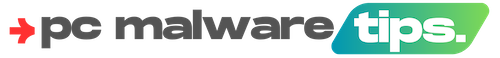This Lenovo Laptop Feels Like Feather, ThinkPad P16 G2 Consider the Lenovo ThinkPad P16 if you require a mobile workstation that offers both flexibility and portability without sacrificing power. Despite its laptop form factor, the P16 boasts exceptional performance, ensuring that you can complete projects efficiently whether you’re on a job site, in the office, traveling, or working from home.
The Lenovo ThinkPad P16 surpasses the typical laptop expectations. This isn’t designed solely for casual use like accessing coffee shops or attending virtual meetings (though it’s fully capable of such tasks), but rather for more demanding endeavors. Engineered as a top-tier device, the ThinkPad P16 stands out as one of the premier mobile workstations available, capable of delivering exceptional performance whether used on a lap, placed on a table, or taken along on semi-portable ventures, while effortlessly meeting the challenges posed by various tasks.
Weight And Compatibility Of Lenovo ThinkPad P16 G2
The ThinkPad P16 weighs 6.5 pounds (2.95 kg) and measures 1.2 inches in thickness, making it approximately 2.5 times heavier than the MacBook Air M1. Alongside the laptop, the package contains a notably sized charging adapter for the computer and essential documentation.
Upon booting up the ThinkPad P16, we were pleasantly surprised by its remarkable speed. Every process, from startup to navigating settings for WiFi connection, downloading updates, and installing benchmark software, occurred swiftly. While the weight and size of the laptop are notable, it’s evident that this device isn’t intended for casual outings to coffee shops or leisurely surfing from the couch.
Design And Dimensions Of Lenovo ThinkPad P16 G2
In addition to its generous dimensions, the Lenovo ThinkPad P16 boasts impressive performance capabilities. The chassis exudes sturdiness and durability, albeit in a slightly lighter shade compared to the traditional matte black finish seen on other ThinkPad models.
The right side of the laptop features a full-sized keyboard with an integrated numeric keypad. Additionally, it includes a TrackPoint mini joystick, a trackpad, and three physical mouse buttons situated above the trackpad. The ports are strategically positioned on the right, left, and rear sides of the laptop, away from the user for enhanced convenience.
On the left side, you’ll find a USB-A port, a USB-C port, a headphone jack, and a nano-SIM card slot. Meanwhile, the right side houses an SD card reader, an optional smart card reader, and an additional USB-A port. At the back of the laptop, there are two Thunderbolt ports, an HDMI port, and a power port.
The keyboard offers exceptional comfort for extended writing sessions, facilitating seamless interaction during prolonged use. With various pointing tool options available, navigating and interacting with the computer is effortless. Following a week of rigorous testing, we can confidently affirm that this laptop is well-suited for sustained work sessions, providing optimal comfort and functionality without any notable shortcomings.
Battery And Functionality Of Lenovo ThinkPad P16 G2
Examining the physical attributes of this laptop, we were struck by the exquisite matte finish. Upon opening and booting the computer, we were immediately impressed by the display’s remarkable brightness. Even amid daylight, every area on the screen remained easily visible. Typing on the keyboard was a seamless and comfortable experience, even during prolonged periods of use. Additionally, we appreciated the user-friendly nature of the trackpad. While the inclusion of three trackpad buttons was initially unfamiliar to us, it may prove advantageous for specific applications and use cases. Furthermore, the presence of a trackpoint in the center of the keyboard offers additional input options, enhancing versatility.
For users seeking enhanced power capabilities, the laptop features a conveniently accessible compartment at the bottom for effortless addition and replacement of RAM. Furthermore, Lenovo has implemented changes in the power management system to address this concern. As a solution, the system now incorporates various performance modes. These mode categories enable users to optimize battery life by sacrificing some power or boost performance by utilizing additional power resources accordingly.